class: center, middle, inverse, title-slide .title[ # Python for Statistics and Data Science (part 1) ] .subtitle[ ## Simple models and uncertainties ] .author[ ### Guillaume Falmagne ] .date[ ### <br>Nov. 4th, 2024 ] --- # Python's Philosophy .pull-left[ Python has several core guiding principles: - **Beautiful:** Code should be aesthetically pleasing and follow the conventions of the community. - **Explicit:** Clarity is key, avoid being implicit. - **Simple:** Favor simple, compact and pre-existing solutions. - **Readability:** Write code that others can easily read and understand. ] .pull-right[ 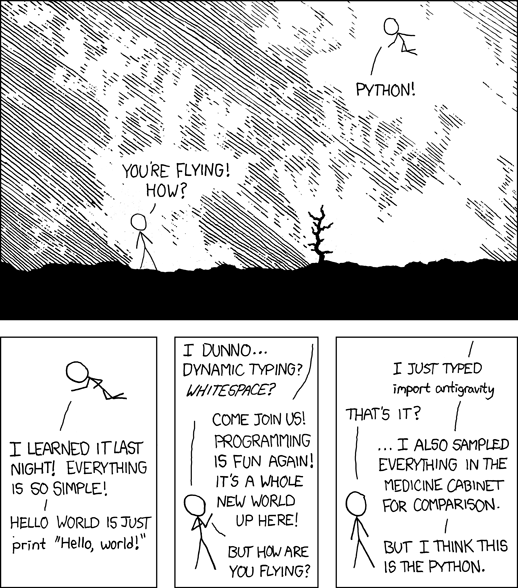 ] --- # Code Quality! ### Code Formatters - **Black**: A *highly* opinionated automatic formatter following a consistent style. - **autopep8**: Automatically formats code following the PEP 8 style guide (*recommended*). - **isort**: Sorts imports alphabetically and automatically separated into sections and by type. ### Linters They detect code formatting + bad coding practices and styles - **Flake8**: formatter checking style and quality, good help for clean code. - **Pylint**: A comprehensive tool to analyze code for errors and enforcing a coding standard (*recommended*). --- # Python Applications .left-column60[ - Web Development (Django, Flask) - Data Analysis (**Pandas**, **NumPy**) - Machine Learning (PyTorch, TensorFlow, **scikit-learn**) - Automation and Scripting - Scientific Computing - Data Visualization (**Matplotlib**, **Seaborn**, Plotly) ] .right-column60[  ] 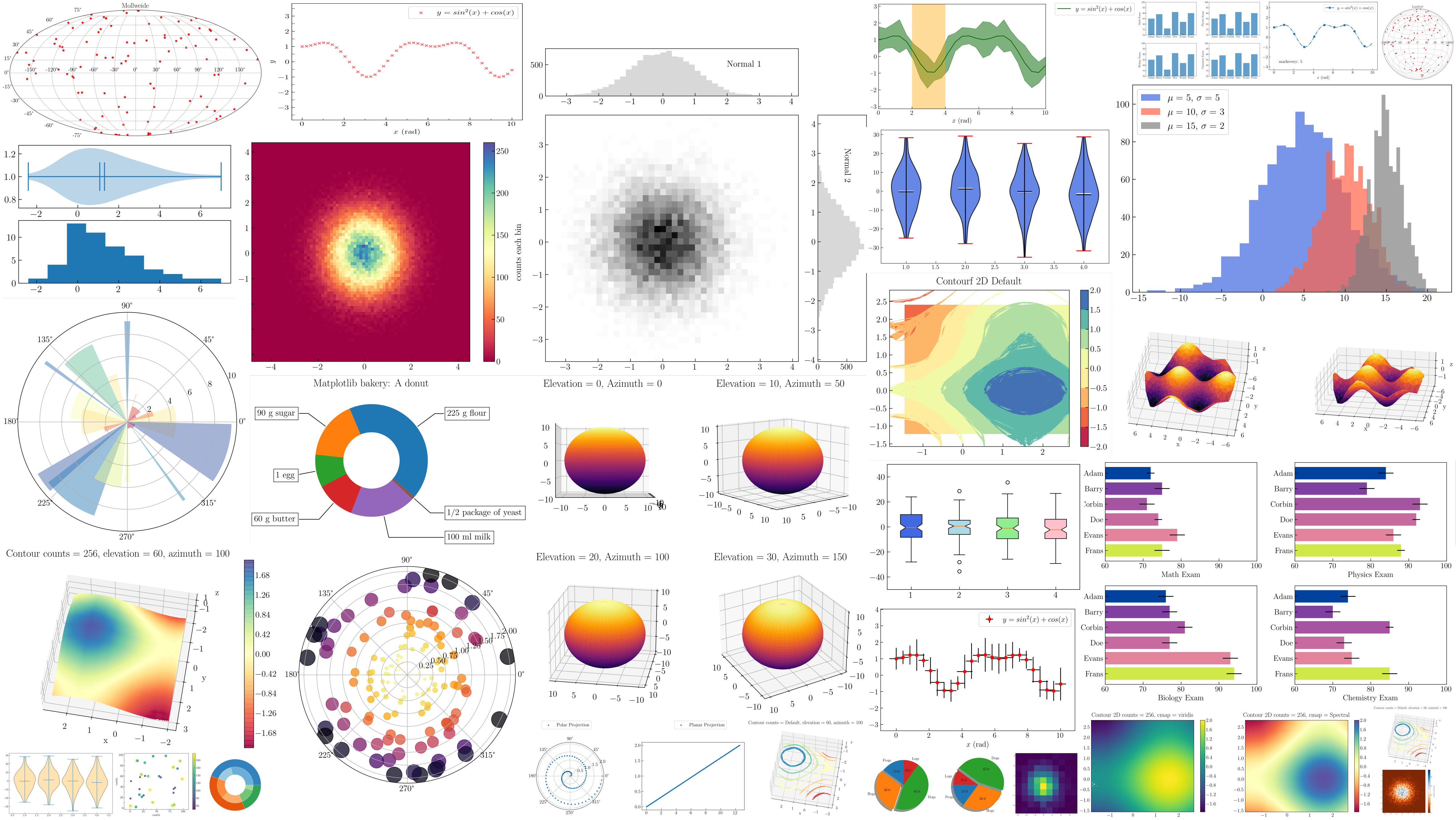 --- # Google Colab Google's cloud-based Jupyter notebook environment: [Google Colab](https://colab.research.google.com/) - Free access to **GPUs**: Useful for machine learning tasks. - **No setup** required: Write and execute code directly. - Easy **sharing**: Just like Google Docs, you can share your Colab notebooks with others. - Can get much **slower** than on your local machine...  - Just click "new notebook" and start coding! - `Shift + Enter` to run a cell, as in Jupyter notebooks. --- class: inverse, center, middle # Python reminders --- # Reminders: data types Types are explicit mostly only in numpy - **int**: Integer numbers - **float**: Floating-point numbers - **str**: Strings - **bool**: Boolean values (True/False) ``` python a = np.array([1, 2, 3], dtype=np.int8) # 8 is the precision b = np.array([1.0, 2.0, 3.0], dtype=np.float32) # 32 is the precision c = np.array(['a', 'b', 'c'], dtype='str') d = np.array([True, False, True], dtype=np.bool) ``` --- # Reminders: data structures - **Lists**: Ordered and mutable (similar to R lists). *Note*: to make a numpy array of lists, need to use `dtype=np.object`, so that elements can be of different types and lengths ``` python a = np.empty(3, dtype=np.object) # but loose most of numpy speed with dtype=object a[0] = [1, 2, 3] a[1] = [4, 5] a[2] = [6, 7, 8, 9] ``` - **Tuples**: Ordered and immutable collection. *Note*: tuples are often used to collect arguments or return values ``` python counts, bins = np.histogram(x) # can also use '_' for unused elements plt.stairs(counts, bins) # equivalent to plt.hist(h) ``` - **Dictionaries**: Unordered collection of key-value pairs (similar to R lists with named elements). - **Sets**: Unordered collection of unique (immutable) elements. ``` python myset = {1, 2, 2, 3, 3} # will contain {1, 2, 3} only ``` --- # Reminders: indexing and control flow - 0-based indexing + easy slicing: `a[0]`, `a[1:3]`, `a[a>1]`, `a[~(a>1)]`, `a[-1]` (last element), `a[::-1]` (reverse order), `a[::2]` (every 2nd element) - **Control flow**: `if`, `elif`, `else`, `for`, `while`, `break`, `continue`, `pass` - lambda functions: `df.apply(lambda x: x**2) # applies square function to all elements of df` --- # Reminders: pandas - Very easy reading: `pd.read_csv()`, `pd.read_sql()`, `pd.read_json()`, `pd.read_html()`, `pd.read_pickle()` (binary file storing any python object), `pd.read_stata()`, ... Filtering essentials: - **Columns:** `df['col']` or `df[['col1', 'col2']]` - **Rows by Position:** `df.iloc[0]` or `df.iloc[:5]` - **Rows by Label:** `df.loc['index']` - **Condition:** `df[df['col'] > value]` - **Combine Rows & Columns:** `df.loc[rows, ['col1', 'col2']]` - **Scalar Value:** `df.at['row', 'col']` or `df.iat[0, 1]` - **Query:** `df.query('col1' > 0 & 'col2' < 0)` Then all the data wrangling: `groupby`, `merge`, `split`, `melt`, `concat`, ... --- # python cheatsheets - [numpy cheatsheet](https://s3.amazonaws.com/assets.datacamp.com/blog_assets/Numpy_Python_Cheat_Sheet.pdf) - [pandas cheatsheet](https://pandas.pydata.org/Pandas_Cheat_Sheet.pdf) - [matplotlib many cheatsheets](https://matplotlib.org/cheatsheets/) - [Seaborne cheatsheet](https://images.datacamp.com/image/upload/v1676302629/Marketing/Blog/Seaborn_Cheat_Sheet.pdf) --- class: inverse, center, middle # Statistics essentials --- # Basic statistics - nth moment of a distribution: `\(\mu_n = \frac{1}{N} \sum (x_i - c)^n\)` - `\(n=1\)`: **mean**, with `\(c=0\)` - `\(n=2\)`: **variance**, with `\(c=\bar{x}\)`. Standard deviation ( `\(\sqrt{\text{Var}}\)`) can be approx. by **RMS** (root-mean-square) *Note*: variances (of uncorrelated samples) are **additive**, not standard deviations! - `\(n=3\)`: **skewness** = difference between extent of the two 'tails' - `\(n=4\)`: **kurtosis** = how 'fat' both tails are compared to a normal distribution - Quantities related to ranking: - **median**: middle value of a sorted list (percentile 50) - **mode**: most frequent value ( = peak of histogram) - **percentiles**: quantiles that divide the data into 100 parts of equal size - Covariance: `\(\text{Cov}(X, Y) = \frac{1}{N} \sum (x_i - \bar{x})(y_i - \bar{y})\)`. Divide by the product of standard deviations of `\(X\)` and `\(Y\)` to get the correlation coefficient (`df.corr()`). - numpy functions: `np.mean(x)`, `np.var(x)`, `np.std(x)`, `np.median(x)`, `np.percentile(x, [2.5, 25, 50, 75, 97.5])`, ... --- # Profiled statistics with `binned_statistic` .negspace20[ One can transform 2D data, into the statistic of one variable versus the binned other variable ] .negspace20[ .pull-left[ ``` python df = pd.read_csv("data/sharedprosperity.csv", skiprows=22) # https://visualizingenergy.org/is-shared-prosperity-connected-to-per-capita-energy-use/ df = df.groupby(df.columns[0]).first() energy = df['Annualized growth of energy use per capita (%)'] income = df['Annualized growth in mean consumption or income per capita bottom 40'] continent = df['Continent'] sns.scatterplot(x=energy, y=income, hue=continent) ``` <img src="15_python_stats_files/figure-html/unnamed-chunk-8-1.png" width="70%" /> ] .pull-right[ ``` python from scipy.stats import binned_statistic _,xedges,yedges,_ = plt.hist2d(energy, income, bins=13, cmin=1e-2) bin_means,_,_ = binned_statistic(energy, income, statistic='mean', bins=xedges) plt.plot(bin_centers, bin_means, c='red', lw=2) ``` <img src="15_python_stats_files/figure-html/unnamed-chunk-10-3.png" width="75%" /> ] ] --- # z-score .negspace20[ 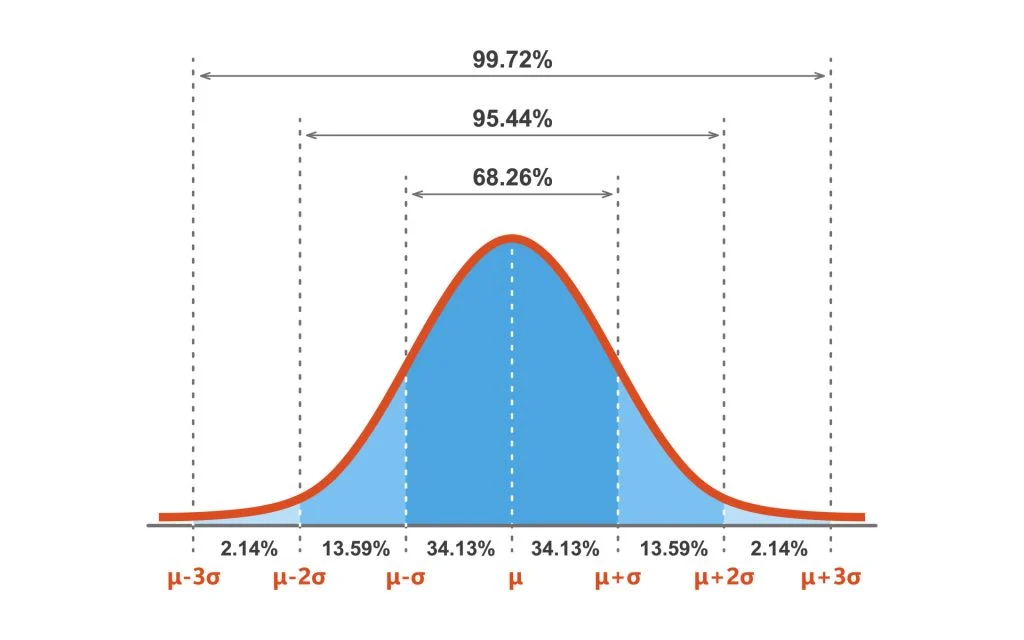 ] .negspace20[ - z-score = **1** standard deviation: **68%** of the data - z-score = **2** standard deviation: **95% **of the data - These numbers change when only one side of the distribution is considered e.g. `\(3\sigma\)` is **99.9%** (and not **99.7%**) of the data if the null hypothesis is at 0 ] --- # Uncertainties and confidence intervals .negspace10[ - Conventions for "how wide" the uncertainty bars should be differ a lot between fields! **Always say what your uncertainties/confidence intervals are in the caption.** - Uncertainty ("error") bars are **confidence intervals** that are often set at 95% (2$\sigma$) or 68% (1$\sigma$) confidence level. This is the probability that, **if we were to repeat the experiment, the true value would fall within this interval.** - This is the "**frequentist**" view where the "truth" is the base, and data is distributed around it. The "**Bayesian**" considers the data as true, and the model as uncertain. ] .negspace20[ .left-column60[ ``` python bin_means, _, _ = binned_statistic(energy, income, statistic='mean', bins=13) bin_stds, _, _ = binned_statistic(energy, income, statistic='std', bins=13) bin_centers = xedges[1:] - (xedges[1] - xedges[0]) / 2 plt.errorbar(bin_centers, bin_means, yerr=bin_stds, fmt='o', color='red', capsize=5, label='Binned Mean ± 1 SD') ``` ] .right-column60[ <img src="15_python_stats_files/figure-html/unnamed-chunk-12-5.png" width="85%" /> ] ] --- # Systematic vs statistical uncertainties - Statistical uncertainties are due to the truly random nature of the data. - **Only these errors are actually Gaussian-distributed and follow the confidence intervals conventions.** - **Systematic uncertainties** come from another "truth" element that is **not or wrongly modelled**. - Can come from instruments, human error, or things in the environment that are ignored in the model - Often not gaussian-distributed because there is a non-random/systematic process causing them. - But the confidence interval framework is still often used for lack of better understanding of their cause - **MonteCarlo** (MC) simulation or **sensitivity analysis** can help to estimate systematic uncertainties: - E.g. vary an important hyperparameter of your model (e.g. what function you use for regression) and check how your final measurements variables - If you know (or have a good guess of) the distribution of this uncertain parameter, you can propagate it: - Draw a parameter value from this distribution - Run your model with this parameter, get the measurements - Repeat this for many ( `\(n>100-1000\)`) parameter values - Draw the distribution of resulting measurements and use its standard deviation as uncertainty --- # Hypothesis testing - Determines if there is enough evidence to say *"this hypothesis is true for our sampled population"* -- this is what **most papers** try to do! - **Null Hypothesis** ( `\(H_0\)` ): the default or "no effect" assumption. Example: "This drug has no effect on this health indicator." - **Alternative Hypothesis** ( `\(H_1\)` ): the effect or difference we hope to observe Example: "This drug improves this health indicator." - Process: - Formulate hypotheses, - then choose a statistical test and a significance level (e.g. 0.05), - then calculate the test statistic and p-value, - finally, reject `\(H_0\)` if p-value < significance level - Rigourously: **"How likely is it that we would observe this data if the null hypothesis were true?"** --- # p-value - **p-value**: The probability of observing a **test statistic as extreme as that of your data**, assuming that the null hypothesis is true. .center[ 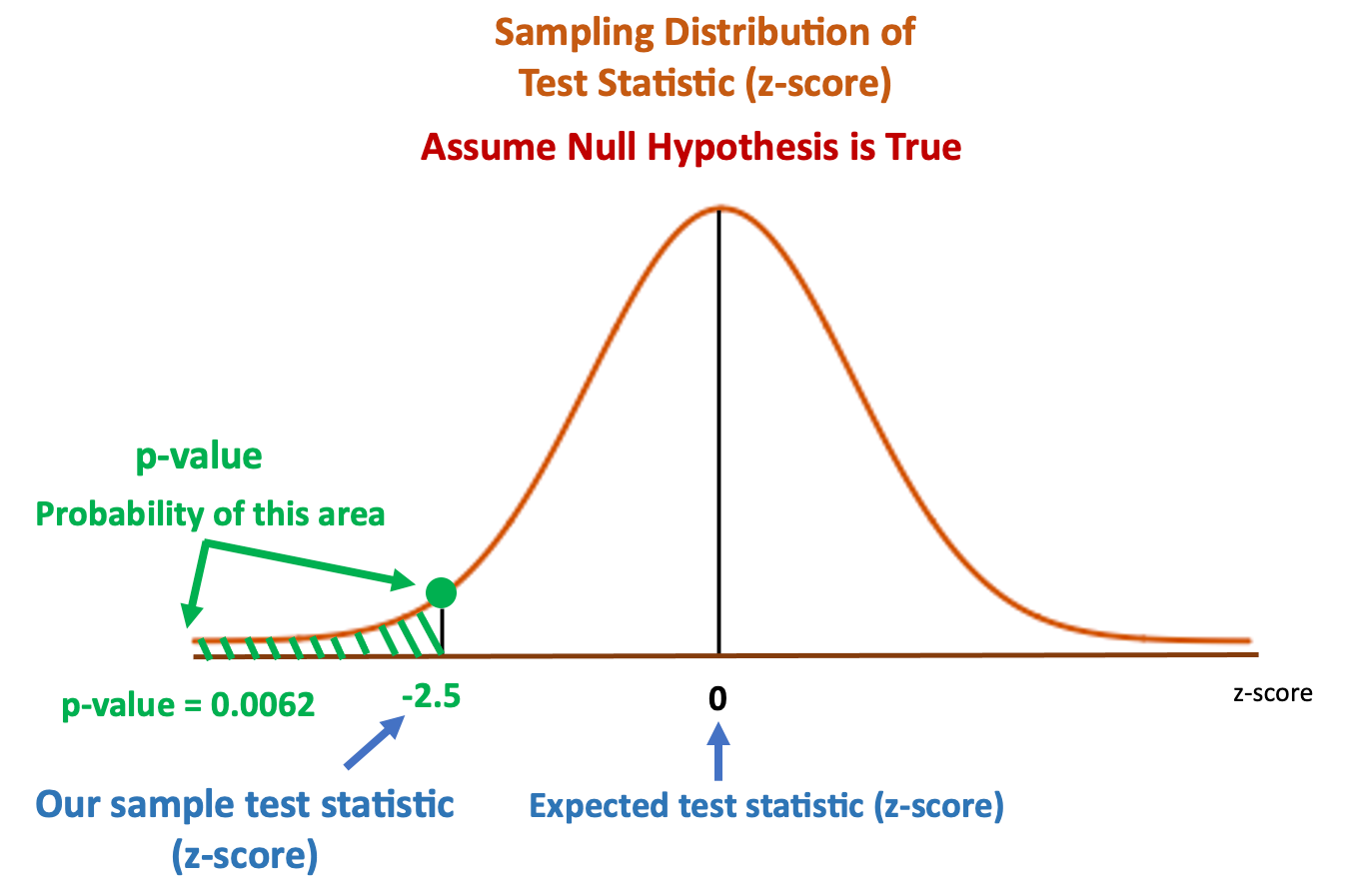 ] --- # p-value - **p-value**: The probability of observing a **test statistic as extreme as that of your data**, assuming that the null hypothesis is true. - Beware: - p-value is not the probability of the null hypothesis being true - **If you test 20 different things, you will probably end up with one p-value<5% even if all null hypotheses are true!** - Important to decide on your hypotheses **before** looking at the data - In particle physics, the p-value threshold is set to `\(10^{-7}\)` (z-score = 5) and the **global** significance (considering all tests that were made) is often used - In biology and social sciences, the threshold is often set to 0.05 (z-score = 1.96) - But what test statistic to use? --- # Test statistics - Multiple test statistics can be used: - z-test: `\(\frac{\bar{x} - \mu}{\sigma/\sqrt{n}}\)` for comparing the mean of a large population to an expected value - When **comparing two scalar values with uncertainties**, very simple formula: **z-score** = `\(\frac{x_1 - x_2}{\sqrt{\sigma_1^2 + \sigma_2^2}}\)` - **Chi-square** test: `\(\chi^2 = \sum \frac{(Obs-Exp)^2}{Exp}\)`, to be compared to a `\(\chi^2\)` distribution with the number of degrees of freedom of the data: `scipy.stats.chi2.pdf(x, n_dof)` That is generally used in the simplest linear regressions. - **t-test**: Is there a significant difference between the means of two groups? Works for small groups. E.g. the same population before and after a treatment. `scipy.stats.ttest_ind(a, b, equal_var=False)` (for unequal variances) - **F-test/ANOVA**: Are the means of multiple groups different? `f_oneway(group1, group2, group3)` - **Kolmogorov-Smirnov test**: Are two samples drawn from the same distribution? `scipy.stats.ks_2samp(a, b)` - Important intuition to check if the formula for your test makes sense: the **standard deviation is proportional to `\(\sqrt{n}\)`** (for normal distributions) --- # Type I and Type II errors in hypothesis testing .left-column[ .center[ 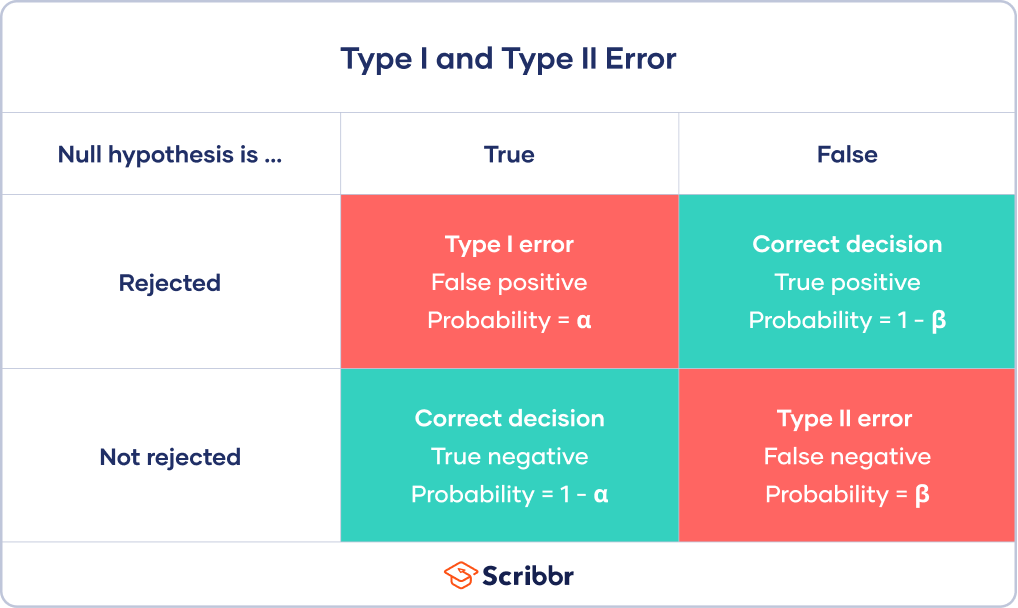 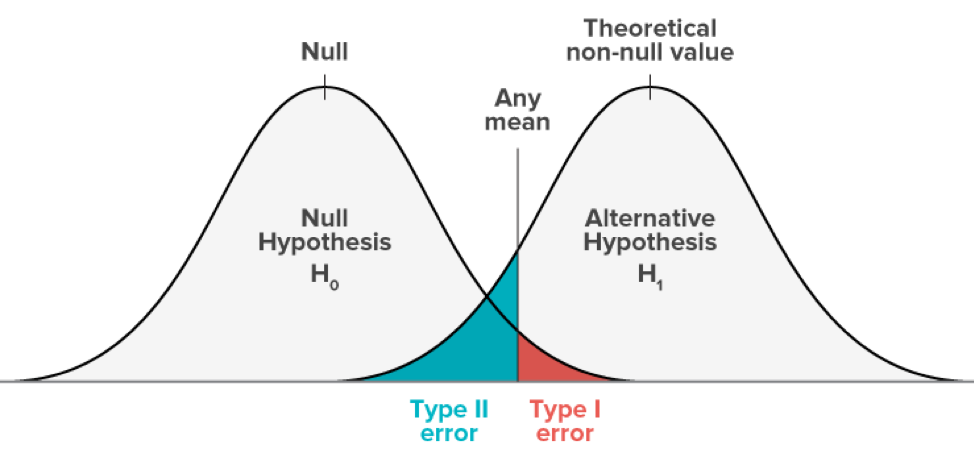 ] ] .right-column[ Choosing an acceptance threshold is always a **trade-off between false positives and false negatives**! **Power** of a test = `\(1-\beta\)`. Probability of rejecting the null hypothesis when it is actually false. ] --- # Correlation vs causation [Spurious correlations by Tyler Vigen](https://www.tylervigen.com/spurious-correlations) 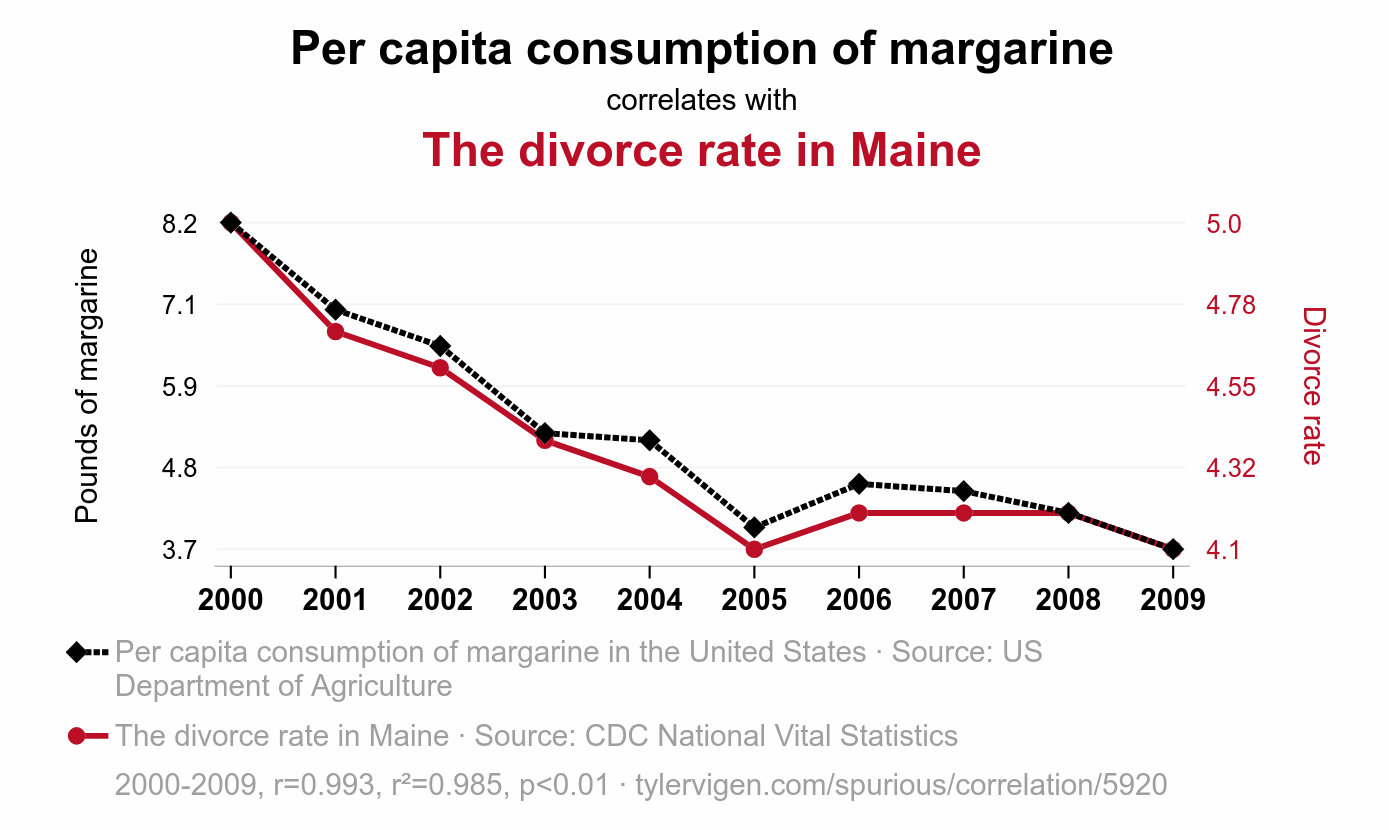 - Correlations are useful indicators but no proof of causality. - In general, need to check against many possible **confounding variables** that might influence the focal variable/measurement (typical multi-linear regression)