class: center, middle, inverse, title-slide .title[ # Grammar of Graphics 2 ] .subtitle[ ## Building good looking plots ] .author[ ### Guillaume Falmagne ] .date[ ### <br> Oct. 28th, 2024 ] --- # How many hours will you spend on plot aesthetics in a PhD... 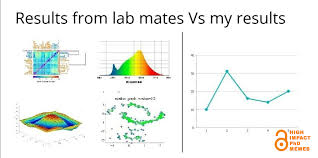 - There are a lot of (good or bad) choices to make when plotting 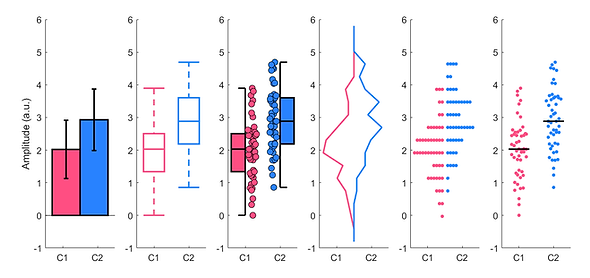 --- # R and python will be your friend and your foe! 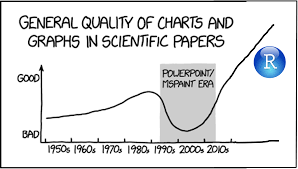 --- class: inverse, center, middle # Customizing plots --- # Modifying scales - Scales define how the mapping you specify inside `aes()` should happen. All mappings have an associated scale even if not specified. - [Scale guides](https://ggplot2-book.org/scales-guides.html) ``` r ggplot(mpg) + geom_point(aes(x = displ, y = hwy, color = class)) ``` - We can add one explicitly. All scales follow the same naming conventions. ``` r ggplot(mpg) + geom_point(aes(x = displ, y = hwy, color = class)) + scale_color_brewer(type = 'qual') ``` - Positional mappings (x and y) also have associated scales. ``` r ggplot(mpg) + geom_point(aes(x = displ, y = hwy)) + scale_x_continuous(breaks = c(3, 5, 6)) + # Change x-axis ticks scale_y_continuous(trans = 'log10') # Log scale on y-axis ``` --- # No python equivalent for `scales` - No need for scales in Python, as `matplotlib` is not as modular as `ggplot2` - Usually just arguments of main plotting function, or later modifications of `plt.` ``` python mpg = sns.load_dataset("mpg") sns.scatterplot(data=mpg, x="displacement", y="acceleration", hue="cylinders") # or plt.scatter(mpg.displacement, mpg.acceleration, c=mpg.cylinders) plt.xticks([3, 5, 6]) # Change x-axis ticks ``` ``` python plt.yscale('log') # Log scale on y-axis ``` <img src="13_GrammarOfGraphics2_files/figure-html/unnamed-chunk-5-1.png" width="27%" /> --- # Color palettes - There are a large number of custom color palette availabe in R: - [The R Color Brewer package](https://r-graph-gallery.com/38-rcolorbrewers-palettes.html) - [The viridis package](https://cran.r-project.org/web/packages/viridis/vignettes/intro-to-viridis.html) ([Viridis explained](https://youtu.be/xAoljeRJ3lU)) - [The wes anderson package](https://github.com/karthik/wesanderson) - [Met Brewer](https://github.com/BlakeRMills/MetBrewer), [MoMa colors](https://github.com/BlakeRMills/MoMAColors) - [paletteer: a meta package with many, many palettes](https://emilhvitfeldt.github.io/paletteer/) - Python: the base matplotlib choices of palttes is usually sufficient. See [list of colormaps](https://matplotlib.org/stable/users/explain/colors/colormaps.html). - [palettable](https://jiffyclub.github.io/palettable/) is more extensive - Use **perceptually uniform** color palettes as a go-to (for continuous data) 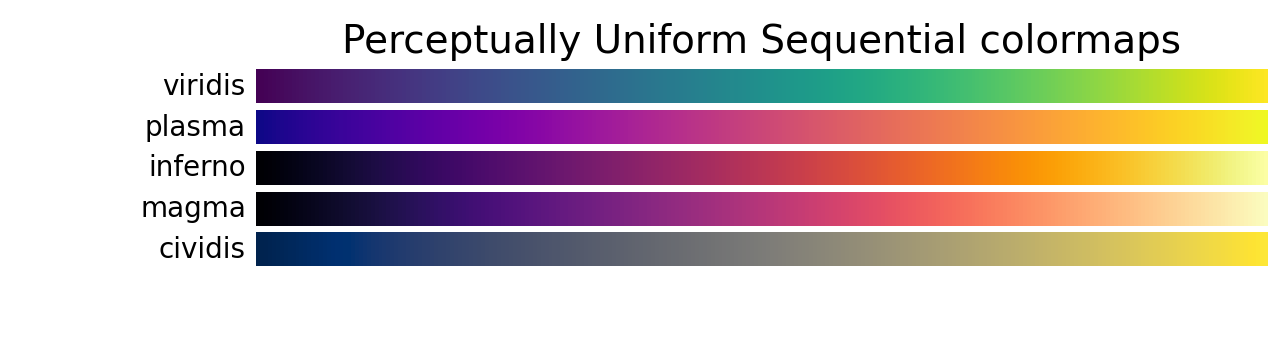 ``` ## Loading required package: viridisLite ``` --- # Changing color palettes - In R, most of the customization is going to be done using a `scale_` function ``` r #library(viridis); library(paletteer); library(wesanderson); library(RColorBrewer) p = ggplot(data.frame(x = rnorm(10000), y = rnorm(10000)), aes(x = x, y = y)) + geom_hex() + coord_fixed() + theme_cowplot() # p + scale_fill_viridis() # p + scale_fill_viridis(option = "plasma") # p + scale_fill_paletteer_c("viridis::plasma") # get plasma from the viridis package p + scale_fill_gradientn(colors = wes_palette("Zissou1", 100, type = "continuous")) ``` <img src="13_GrammarOfGraphics2_files/figure-html/unnamed-chunk-7-1.png" width="30%" /> --- # Changing color palettes - In python, mostly use the `cmap` argument of the plotting function ``` python x, y = np.random.normal(size=(2, 10000)) plt.hexbin(x, y, gridsize=50, cmap='plasma', mincnt=1e-5) # do not display empty (less than 1e-5) bins # can be cmin in other function plt.colorbar(label='Count') # need to explicitly add a colorbar ``` <img src="13_GrammarOfGraphics2_files/figure-html/unnamed-chunk-9-1.png" width="40%" /> --- # Difference between fill and color - `ggplot` has two common scales for color - `color` (or `colour`) referring to point and line color, including outlines - `fill` referring to the inner color of graphical elements .pull-left[ ``` r ggplot(mpg) + geom_boxplot(aes(x = manufacturer, y = hwy, fill = class), color = "tomato3", linewidth = 1) + scale_fill_brewer(type = 'qual') ``` <img src="13_GrammarOfGraphics2_files/figure-html/unnamed-chunk-10-3.png" width="50%" /> ] .pull-right[ ``` r ggplot(mpg) + geom_point(aes(x = displ, y = hwy, color = class), size = 4) + scale_color_brewer(type = 'qual') ``` <img src="13_GrammarOfGraphics2_files/figure-html/unnamed-chunk-11-1.png" width="50%" /> ] --- # Changing colors of different objects in python - **color** (default for points and lines) vs **face** vs **edge** vs marker ``` python plt.plot(x, y, color="darkblue") plt.bar(x, height, facecolor="lightblue") # 'face' is the filled areas plt.hist(x, edgecolor="black", linewidth=2) # edgecolor is the color of the bars' edges plt.plot(x, y, marker="o", markerfacecolor="orange", markeredgecolor="blue") ``` - Can also change the **transparency** of the colors with the `alpha` argument ``` python plt.plot(x, y, alpha=0.5, # 0 is transparent, 1 is opaque markersize=2) # changing the size of the markers ``` --- # Creating color palettes - The `colorRampPalette` function can create color palettes by interpolating between colors .pull-left[ ``` r pal <- colorRampPalette(c("red", "blue")) # 15 colors between red and blue my_palette = pal(15) ggplot(mpg, aes(x = displ, y = hwy, color = manufacturer)) + geom_point() + * scale_color_manual(values = my_palette) + theme_cowplot() + background_grid() ``` </br> - **matplotlib**: use `LinearSegmentedColormap.from_list` ] .pull-right[ <img src="13_GrammarOfGraphics2_files/figure-html/unnamed-chunk-15-1.png" width="70%" /> ] ``` python from matplotlib.colors import LinearSegmentedColormap pal = LinearSegmentedColormap.from_list("red_blue", ["red", "blue"], N=15) scatter = plt.plot(x, y, cmap=pal) ``` --- # Choosing color palettes .pull-left[ - There are basically three different types of palettes: - Discrete: for categorical/qualitative data (e.g. `wes_palette("Darjeeling1")` ) - Continuous sequential: for continuous data (e.g. `viridis`) - Divergent: for data with a clear *center* (e.g. `display.brewer.pal(11,"RdBu")`) - `scale_color_brewer` has argument `type` that takes one of: "seq" (sequential), "div" (diverging) or "qual" (qualitative) - Significant overlap of available palettes between R and [matplotlib](https://matplotlib.org/stable/users/explain/colors/colormaps.html) ``` python # categorical cmap with tab10 (10 discrete cols) plt.bar(categories, values, c=plt.cm.get_cmap("tab10", n_categs)) ``` ] .pull-right[ ``` r par(mfrow = c(1, 3)) # this function sets global graphical parameters in base R plots wes_palette("Darjeeling1") scales::show_col(viridis(25), labels = FALSE, ncol = 25) display.brewer.pal(11,"RdBu") ``` <img src="13_GrammarOfGraphics2_files/figure-html/unnamed-chunk-18-1.png" width="80%" /> ] --- # Other scales: `shapes` - The shape scale maps categorical variables to point shapes. See [scale_shape](https://ggplot2.tidyverse.org/reference/scale_shape.html) - Often **important to repeat visual information both in color and in marker or line style!** .pull-left[ ``` r df_shapes <- data.frame(shape = 0:24) ggplot(df_shapes, aes(0, 0, shape = shape)) + geom_point(aes(shape = shape), size = 5, fill = 2) + scale_shape_identity() + facet_wrap(~shape) + theme_void() ``` - No equivalent in python, but can set shape manually with a list of marker styles ``` python plt.scatter(x, y, marker=["o", ".", "v", "p", "8", "s", ....] # or integers from 0 to 11 ) ``` ] .pull-right[ 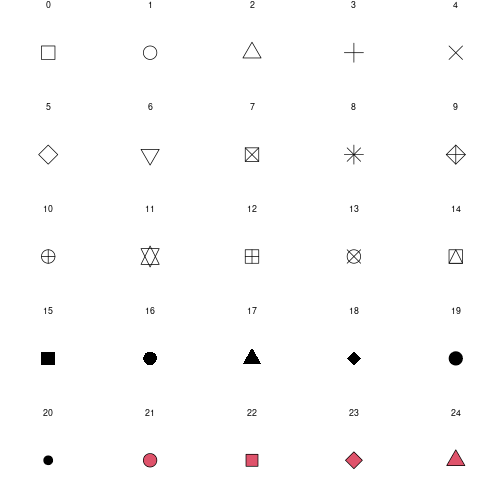<!-- --> ] --- # Other scales: `linetype` (`linestyle` in python) - The linetype scale maps categorical variables to line types - Some options: "solid", "longdash", "dashed", "dotted", ... - [scale_linetype](https://ggplot2.tidyverse.org/reference/scale_linetype.html) .pull-left[ ``` r ggplot(economics_long, aes(date, value01)) + geom_line(aes(linetype = variable)) + theme_cowplot() ``` - Need to set line styles manually in python: ``` python plt.plot(x, y, linestyle='dashed') # or 'solid', 'dotted', 'dashdot' ``` - or just use `sns.lineplot()` with `style` argument: ``` python sns.lineplot(data=mpg, x="weight", y="acceleration", hue="cylinders", style="cylinders", palette="Set1") ``` ] .pull-right[ <img src="13_GrammarOfGraphics2_files/figure-html/unnamed-chunk-25-1.png" width="90%" /> ] --- # Manually setting scales - Most scales have a `_manual` version - This allows for direct mapping variables to scale levels .pull-left[ ``` r ggplot(mtcars, aes(mpg, wt)) + geom_point(aes(colour = factor(cyl)), size = 4) + scale_colour_manual(values = c("red", "blue", "green"), labels = c("four", "six", "eight"), name = "Cylinders") + theme_cowplot() ``` - In seaborn: `palette={"4":"red", "6":"blue", "8":"green"}` - In matplotlib: `c=mpg.cylinders.map({4:"red", 6:"blue", 8:"green"})` ] .pull-right[ <img src="13_GrammarOfGraphics2_files/figure-html/unnamed-chunk-27-1.png" width="90%" /> ] --- class: inverse, center, middle # Dealing with text --- # Text point labels - Text labels on points are useful, but can be hard to place .pull-left[ ``` r p = ggplot(mtcars, aes(wt, mpg, label = rownames(mtcars))) + * geom_text() + geom_point(color = 2, size = 2) + theme_cowplot(16) stamp_bad(p) ``` - In python, use `annotate` ``` python ax.scatter(mpg["weight"], mpg["acceleration"]) for i, txt in enumerate(mpg["name"]): ax.annotate(txt, # text # x position (mpg["weight"].iloc[i], # y position mpg["acceleration"].iloc[i])) ``` ] .pull-right[ <img src="13_GrammarOfGraphics2_files/figure-html/unnamed-chunk-30-1.png" width="90%" /> ] --- # `ggrepel` and text point labels - [ggrepel](https://ggrepel.slowkow.com/) is a ggplot2 extension that makes adding point labels much easier - [Lots of examples](https://ggrepel.slowkow.com/articles/examples.html) .pull-left[ ``` r library(ggrepel) p = ggplot(mtcars, aes(wt, mpg, label = rownames(mtcars))) + * geom_text_repel() + geom_point(color = 2, size = 2) + theme_cowplot(16) stamp_good(p) ``` - In python, use `annotate` with `xytext` and `textcoords` arguments - Or use `adjust_text()` from `adjustText` package ] .pull-right[ <img src="13_GrammarOfGraphics2_files/figure-html/unnamed-chunk-32-1.png" width="90%" /> ] --- # `ggfittext` for adding text in random places - [ggfittext](https://github.com/wilkox/ggfittext) for fitting text into boxes. .pull-left[ ``` r library(ggfittext) ggplot(beverages, aes(beverage, proportion, label = ingredient, fill = ingredient)) + geom_col(position = "stack") + * geom_bar_text(position = "stack", reflow = TRUE) + theme_cowplot() ``` - A possible equivalent in matplotlib: `bar_label` ``` python bars = ax.bar(x, height) ax.bar_label(bars, label_type='center') ``` ] .pull-right[ <img src="13_GrammarOfGraphics2_files/figure-html/unnamed-chunk-35-1.png" width="90%" /> ] --- # `annotate` for text plot annotations .pull-left[ ``` r p = ggplot(faithful, aes(x = eruptions, y = waiting, color = eruptions > 3)) + geom_point() + scale_color_manual(values = c("DarkOrange", "DarkBlue")) + p + annotate("text", x = 3, y = 48, label = "Group 1", size = 10, color = "DarkOrange") + annotate("text", x = 4.5, y = 66, label = "Group 2", size = 10, color = "DarkBlue") ``` - In python, `plt.annotate()` or `plt.text()`: ``` python plt.text(x, y, "this is the x,y point", fontsize=12, ha='left', va='center') #alignement ``` ] .pull-right[ <img src="13_GrammarOfGraphics2_files/figure-html/unnamed-chunk-38-1.png" width="90%" /> ] --- # `annotate` for non-text plot annotations .pull-left[ ``` r p + annotate("rect", xmin = 3, xmax = 5.2, ymin = 62, ymax = 100, alpha = .4, fill = "tomato3", color = "black") + annotate("rect", xmin = 1, xmax = 3, ymin = 42, ymax = 73, alpha = .4, fill = "gray", color = "black") + annotate("segment", x = 2, xend = 3.5, y = 80, yend = 55, colour = "purple", linewidth = 3) + annotate("segment", x = 3.45, xend = 2.3, y = 87.5, yend = 95, arrow = arrow(ends = "first", length = unit(.2,"cm"))) + annotate("text", x = 2.3, y = 95, label = "Good point", hjust = 1) ``` ] .pull-right[ <img src="13_GrammarOfGraphics2_files/figure-html/unnamed-chunk-40-1.png" width="90%" /> ] - matplotlib: `plt.plot(x1, y1, x2, y2, color='purple', linewidth=3)` for segments or `plt.Rectangle((x1, y1), width, height, fill=False, edgecolor='purple', linewidth=3)` for rectangles or `plt.arrow(x1, y1, dx, dy)` --- # `labs` function .pull-left[ - For changing: title, subtitle, axis titles, captions, tags, legend titles... ``` r p <- ggplot(mtcars, aes(mpg, wt, color = cyl)) + geom_point() + theme_cowplot(16) p + labs(color = "Cylinders", title = "Heavy cars are less efficient", subtitle = "Buy a small car", x = "Miles per galon", y = "Weight (1000 lbs)", caption = "Data from the mtcars object.", tag = "A.") ``` ] .pull-right[ <img src="13_GrammarOfGraphics2_files/figure-html/unnamed-chunk-42-1.png" width="68%" /> ] - matplotlib: individual functions for each element ``` python plt.plot(mpg["weight"], mpg["acceleration"], label='Data from the mtcars object') plt.title("Heavy cars are less efficient", fontsize=16) plt.xlabel("Miles per gallon", fontsize=12) plt.ylabel("Weight (1000 lbs)", fontsize=12) plt.legend() ``` --- class: inverse, center, middle # Changing themes --- # `theme` controls many, many aspects of the plot - Axis lines and ticks - Panel grids - All text: - Axis labels - Axis titles - All fonts and font sizes - Legend: - size - position and direction - alignment - ... - Most arguments for theme are function calls - `element_` family of functions - `element_line`, `element_text`, `element_blank`, `element_rect`, ... --- # The `theme` function - Stylistic changes to the plot not related to data - Can both apply complete themes or modify elements directly - Theming is hierarchical .pull-left[ ``` r ggplot(mpg) + geom_bar(aes(y = class)) + facet_wrap(~year) + labs(title = "Number of car models per class", caption = "source: http://fueleconomy.gov/", x = NULL, y = NULL) + scale_x_continuous(expand = c(0, NA)) + theme_minimal() + theme( text = element_text('Skolar Sans'), strip.text = element_text(face = 'bold', hjust = 0), plot.caption = element_text(face = 'italic'), panel.grid.major = element_line('white', size = 0.5), panel.grid.minor = element_blank(), panel.grid.major.y = element_blank(), panel.ontop = TRUE) ``` ] .pull-right[ <img src="13_GrammarOfGraphics2_files/figure-html/unnamed-chunk-45-1.png" width="85%" /> ] --- # No `theme` in python: only individual elements ``` python import matplotlib as mpl # Theme customization mpl.rcParams.update({ 'axes.titlesize': 16, 'axes.titleweight': 'bold', 'grid.color': 'gray', 'grid.alpha': 0.5, }) # or plt.grid(color='gray', alpha=0.5) plt.title("Your Title", fontsize=16, fontweight='bold') plt.legend(loc='upper right', fontsize=12) ```