class: center, middle, inverse, title-slide .title[ # Basic Interactions with R and Python ] .subtitle[ ## Variables, assignments, and functions ] .author[ ### Guillaume Falmagne ] .date[ ### <br> Sept. 9th, 2024 ] --- # What is R? What is Python? .pull-left[ ## .center[R] - R is a programming language with a focus on **statistical computing and data visualization** - Created in 1993 - Open source implementation of (derived from) the S-language from the mid-70s - Very popular in academia, with over 17000 user-contributed **packages** ] .pull-right[ ## .center[Python] - Python is a **general-purpose** programming language, focusing on **readability** - Created in 1991 - One of the most popular languages, especially since the rise of **machine learning** - General purpose = including scientific/academic/statistics problems ] --- # Why do we like them? ## R and Python - **Open source**, cross platform, easy to learn, **concise** and readable - Careful code can be reasonably fast - Easy interaction/**interface with faster languages** like C++ (and FORTRAN) - Accommodates **several programmings paradigms** (though R is not great at object-oriented programming) - Large helpful **online community** .pull-left[ ## .center[R] - strong focus on data exploration + high quality plotting libraries - 17,000 packages = very high probability that the analysis you want is already implemented. ] .pull-right[ ## .center[Python] - There are great modules in all domains, not only plotting or statistics ] --- class: left, top background-image: url(figures/slowpython.jpg) background-position: center right background-size: 30% # Why do we hate it? - **Typical code is very slow** ... but can be more than **compensated by using appropriate modules** implemented in more efficient languages (typically C++) ### R - Not really suited for general purposes (while Python is!), but people push it - Check R-Inferno for all the traps in R 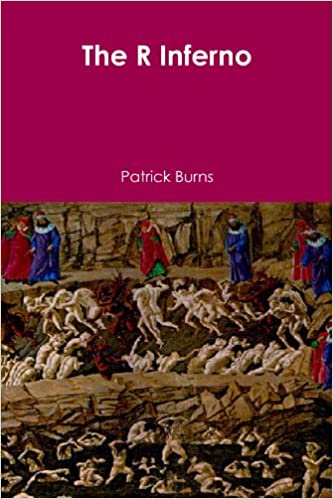 --- class: left, top background-image: url(figures/offandon.jpg) background-position: center right background-size: 33% # A few practical things to know ### R and Python - **case-sensitive** - **dynamically-typed**: no need to specify the type of a variable when it is defined (it "automatically" determines its type from the input content), whereas necessary in e.g. C++ ### Python - **Indentation** is used as key syntax (e.g. embedded loops) ### *All* languages - Environment variables, stuck processes, conflicting commands, cache, broken untested situation... **Turning off and on again** can often solve mysterious error messages, especially for introductory steps! --- # Modules / packages / namespace How to use functions that are *not from the "core" language* and not within your main script? **Namespace** = set of names of functions/object/... from an module or package .pull-left[ ### R - Functions from installed packages can be called **without reference** to the package namespace. But this can lead to **conflicts** (one function name used in two packages) ``` r library(DescTools) a <- c(1,2,2,3) Mode(a) # also works, and safer for namespace `DescTools::`Mode(a) ``` ] .pull-right[ ### Python - **"modules"** must be imported to use the associated functionalities. Must specify that functions are from that module. ```python import numpy as `np` import scipy as `sc` a = `np`.array([1,2,2,3]) mode = `sc`.stats.mode(a) ``` ] --- class: left, top background-image: url(figures/rstudio-panes-labeled.jpeg) background-position: center background-size: 65% # Rstudio --- class: left, top background-image: url(figures/VsCode.png) background-position: center background-size: 83% # VsCode --- # Arithmetics and math functions .pull-left[ ### R ``` r # This is a comment, # which is ignored by R because it's after the # 1 + 3**2 ``` ``` ## [1] 10 ``` ``` r sin(0.4) * log(15) + exp(3) / atan(27) ``` ``` ## [1] 14.15005 ``` ] .pull-right[ ### Python ``` python # Same comment syntax in Python 1 + 3**2 ``` ``` ## 10 ``` ``` python import math as m m.sin(0.4) * m.log(15) + m.exp(3) / m.atan(27) ``` ``` ## 14.150045221228968 ``` ] --- # Assigning Variables .pull-left[ ### R Variables can be assigned using the assignment operator `<-` or `=` ``` r x <- 10 y = 5 ``` Typing a variable's name will show its contents: ``` r x ``` ``` ## [1] 10 ``` The [1] in the output refers to the position in the vector (here, a scalar) ] .pull-right[ ### Python Assignment only with `=` ```python x = 10 y = 5 ``` Same in Python console ``` python x = 10 x ``` ``` ## 10 ``` ] --- # Vectors and arrays .pull-left[ ### R - Vectors are the main data structure in R - All objects in a vector are of the same type (logical, integer, double, character, ...) - Single variables are length-one vectors ``` r # Concatenate function x <- c(1, 2, 3, 4) y <- c("a", "b", "c", "d") # Sequences one_to_four <- 1:4 # seq function one_to_four <- seq(1, 4, by = 1) # rep function one_four_times <- rep(1, 4) ``` ] .pull-right[ ### Python - **numpy** is key for arrays - All objects in an array are of the same type (bool, float, ...) ```python import numpy as np x = np.array( [1, 2, 3, 4] ) # simple lists are better for strings in python y = ["a", "b", "c", "d"] # List and array versions exist one_to_four = list(range(1, 4)) one_to_four = np.arange(1, 4) one_to_four = np.arange(1, 5, 1) one_four_times = np.full(4, 1) ``` ] --- # Indexing objects - Values inside an object can be accessed by the bracket `[]` operator - **Indexing starts at 0 in Python (vs 1 in R)**. This means the last element of `range(0, n)` is `n-1` .pull-left[ ### R ``` r x = 1:6 x[2] # Indexing a single value ``` ``` ## [1] 2 ``` ``` r x[1:3] # Indexing using a vector ``` ``` ## [1] 1 2 3 ``` ``` r x<4 ``` ``` ## [1] TRUE TRUE TRUE FALSE FALSE FALSE ``` ``` r x[x<4] # Indexing using a logical condition ``` ``` ## [1] 1 2 3 ``` ] .pull-right[ ### Python ``` python import numpy as np x = np.arange(1, 7) x[1] ``` ``` ## 2 ``` ``` python x[0:3] ``` ``` ## array([1, 2, 3]) ``` ``` python x<4 ``` ``` ## array([ True, True, True, False, False, False]) ``` ```python x[x<4] ``` ] --- # Lists - Lists are a vector of references to variables of any kind .pull-left[ ### R ``` r l1 <- list(1, 2, 3) ``` 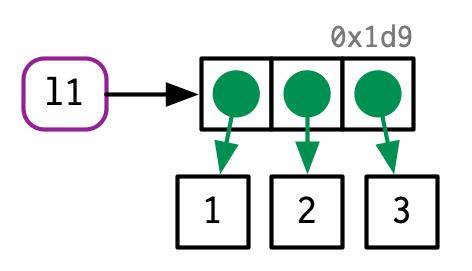 ``` r l1[[2]] <- "a" l1 ``` ``` ## [[1]] ## [1] 1 ## ## [[2]] ## [1] "a" ## ## [[3]] ## [1] 3 ``` ] .pull-right[ ### Python - Lists are the basic object of Python. - Extremely versatile and allows magic syntax (list comprehension). - But can be very slow! ``` python l1 = [1, 'a', 3] l2 = [2*i for i in l1] l2 ``` ``` ## [2, 'aa', 6] ``` ] --- # R: A variable name and its contents .pull-left[ ``` r x <- c(1, 2, 3) x ``` ``` ## [1] 1 2 3 ``` 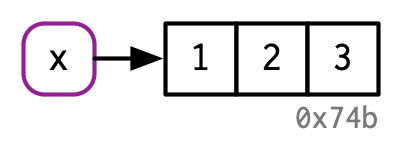 ```r y <- x ``` 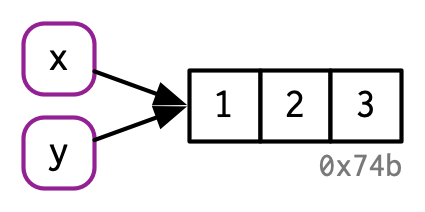 ] .pull-right[ - Copy on modify ``` r x <- c(1, 2, 3) y <- x y[[3]] <- 4 x ``` ``` ## [1] 1 2 3 ``` 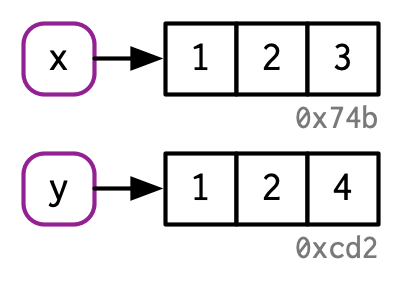 ] --- # Python: variables are references! ``` python i = 5 # create int(5) instance, bind it to i j = i # bind j to the same int as i j = 2 # create int(3) instance, bind it to j i # i still bound to the int(5), j bound to the int(3) ``` ``` ## 5 ``` Lists, as integers, are objects that are "referenced" (i.e. pointed to) by variable names ``` python i = [1,2,3] # create the list instance, and bind it to i j = i # bind j to the same list as i i[0] = 4 # change the first item of i j # j is still bound to the same list as i ``` ``` ## [4, 2, 3] ``` Those are **not bugs, but features**... They become bugs if you are not aware of how mutability works for your object! --- # Special values in R: `NA` and `NULL` .pull-left[ - `NA` stands for "Not Available". - Used to represent missing values in R. - Can have a class (like `NA_real_`, `NA_integer_`). ``` r # Vector with NA values data_vector <- c(1, 2, NA, 4, 5) # Sum function with NA sum(data_vector) # This will return NA ``` [1] NA ``` r # Handling NA values sum(data_vector, na.rm = TRUE) ``` [1] 12 - There is an equivalent of `NA` in `pandas` (extension of numpy) - It is usually `np.nan` (not-a-number), also used for `/0` ] .pull-right[ - `NULL ` represents the absence of a value or an undefined value. It's different than NA. - While NA represents missingness, NULL indicates the absence of a structure. - NULL can be output when the result is undefined. ``` r # Length of NA and NULL length(NA) # Returns 1 ``` ``` ## [1] 1 ``` ``` r length(NULL) # Returns 0 ``` ``` ## [1] 0 ``` - The equivalent of `NULL` in Python is `None` ] --- # Arithmetics on vectors Basic arithmetic operations can be performed on variables. .pull-left[ ### R ``` r x = c(1, 3) y = c(2, 5) Sum <- x + y Sum ``` ``` ## [1] 3 8 ``` ``` r product <- x * y product ``` ``` ## [1] 2 15 ``` ] .pull-right[ ### Python ``` python import numpy as np x = np.array([1,3]) y = np.array([2,5]) Sum = x+y Sum ``` ``` ## array([3, 8]) ``` ``` python product = x * y product ``` ``` ## array([ 2, 15]) ``` ] --- # Vectorized operations .left-column60[ ### R ``` r x <- seq(1, 13, length.out = 5) x ``` ``` ## [1] 1 4 7 10 13 ``` ``` r x + 1 ``` ``` ## [1] 2 5 8 11 14 ``` ``` r sqrt(x) ``` ``` ## [1] 1.000000 2.000000 2.645751 3.162278 3.605551 ``` ### Python Vectorized operations are extremely faster than for loops! Try this: ``` x = np.arange(0,100000) np.sqrt(x) [sqrt(x) for i in x] # extremely slower! ``` ] .right-column60[ 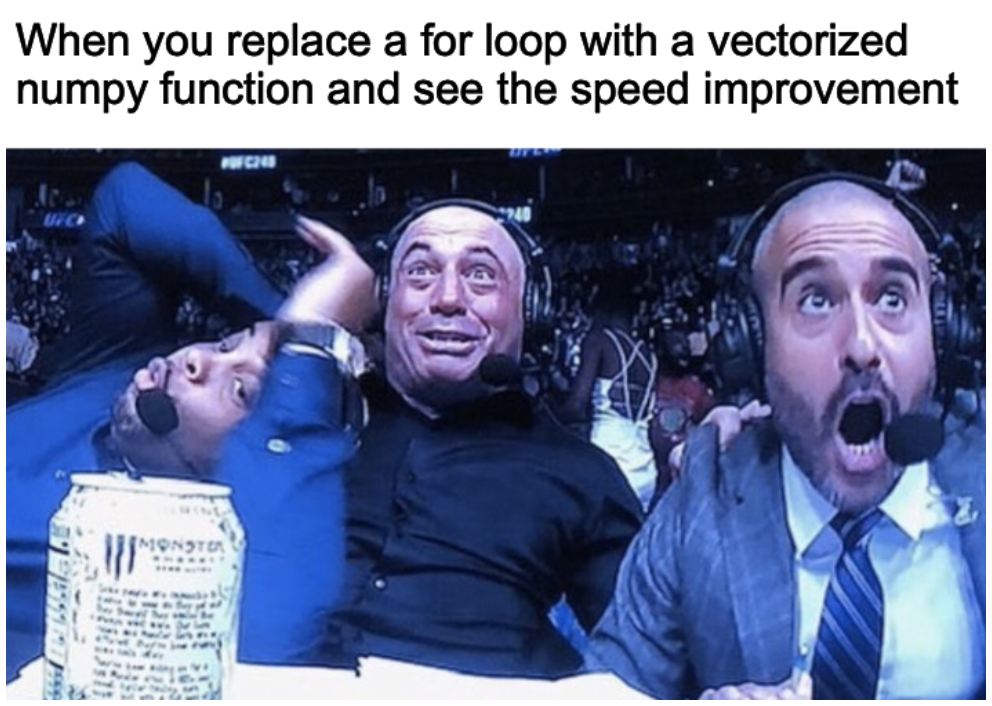 ] --- # Matrices .pull-left[ ### R - Matrices are like vectors but with two dimensions ``` r mat = matrix(1:12, nrow = 4, ncol = 3) mat ``` ``` ## [,1] [,2] [,3] ## [1,] 1 5 9 ## [2,] 2 6 10 ## [3,] 3 7 11 ## [4,] 4 8 12 ``` - We index matrices using a comma [rows, columns] ``` r mat[1,2] ``` ``` ## [1] 5 ``` ] .pull-right[ ### Python - This is where numpy starts to show its power - Can have arbitrary number of dimensions ``` python import numpy as np mat = np.arange(1, 13).reshape((4, 3), order='F') mat ``` ``` ## array([[ 1, 5, 9], ## [ 2, 6, 10], ## [ 3, 7, 11], ## [ 4, 8, 12]]) ``` ``` python mat[0,1] ``` ``` ## 5 ``` ``` python mat4 = np.ones((3,3,3,3)) # 4-dim matrix of 1's ``` ] --- # Matrices .pull-left[ ### R We can check the shape a matrix using dim() ``` r dim(mat) ``` ``` ## [1] 4 3 ``` We can access full rows or columns by ommiting one index ``` r mat[1,] # First row ``` ``` ## [1] 1 5 9 ``` ``` r mat[,1] # First column ``` ``` ## [1] 1 2 3 4 ``` ] .pull-right[ ### Python ``` python mat.shape ``` ``` ## (4, 3) ``` ``` python mat[0, :] # First row ``` ``` ## array([1, 5, 9]) ``` ``` python mat[:, 0] # First column ``` ``` ## array([1, 2, 3, 4]) ``` ] --- # Vectors and matrices are homogeneous - All the elements in an atomic vector or matrix (R) or array (Python) must be of the same type .pull-left[ ### R ``` r (num_x = rnorm(3)) ``` ``` ## [1] 1.9849356 -0.9247631 -1.7900920 ``` ``` r (char_y = letters[1:3]) ``` ``` ## [1] "a" "b" "c" ``` ``` r (logic_z = num_x > 0) ``` ``` ## [1] TRUE FALSE FALSE ``` ### Python Can define type in numpy arrays ``` python floatarray = np.arange(5, dtype=float) ``` ] .pull-right[ 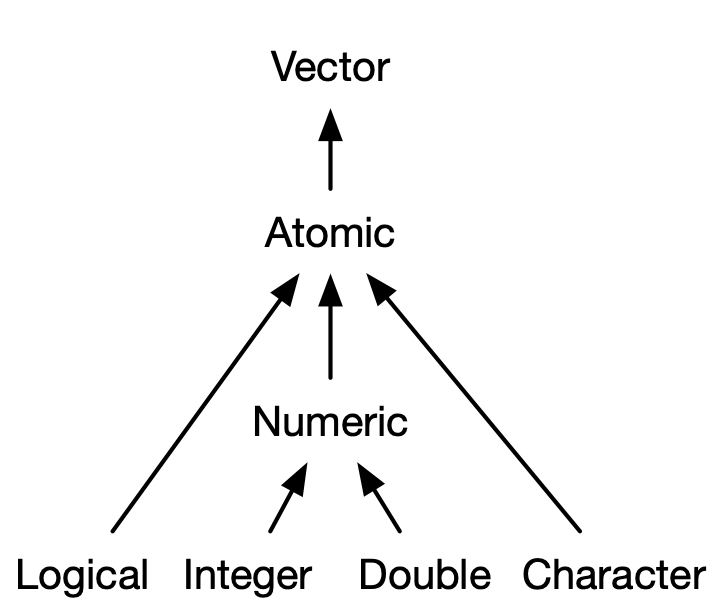 ] --- # R: auto-conversion of types ``` r num_x[4] <- "a" num_x ``` ``` ## [1] "1.98493560452221" "-0.924763141709784" "-1.79009195048663" ## [4] "a" ``` - This can cause subtle bugs: ```r num_x + 1 ``` Error in `num_x + 1`: ! non-numeric argument to binary operator This is **impossible with numpy** (immutable type), but possible with Python lists --- # R: Factor vectors - A factor is a data type used in R for categorical variables. - Kind of cross between numeric and character - Internally, R stores factors as integers and maintains a level set for factor values. - Designed to handle categorical data, especially in the context of linear models - Things like: Color, Species, Batch, Sex, Treatment-Control, ... - Has a fixed number of possible values ``` r # Create a sample vector color_vector <- c("Red", "Blue", "Green", "Red", "Blue") # Convert the vector to factor type color_factor <- factor(color_vector) # Display the factor color_factor ``` ``` ## [1] Red Blue Green Red Blue ## Levels: Blue Green Red ``` - Equivalent in Python, with `pandas`: `s = pandas.Series(["a","b","c","a"], dtype="category")` --- # Python: dictionaries - Dictionaries are extremely practical for any **book-keeping** task - They **match pairs of values** of any type. Keys and values are **not** ordered. ``` python dicto = {'first': 1, 'second': 2.0, 'my_third_object': 'not_an_int'} dicto.keys() ``` ``` ## dict_keys(['first', 'second', 'my_third_object']) ``` ``` python dicto.values() ``` ``` ## dict_values([1, 2.0, 'not_an_int']) ``` ``` python dicto['second'] ``` ``` ## 2.0 ``` ``` python dicto['first'] = [1, 5, 7] ``` --- # R: Names attributes .pull-left[ - Vectors, matrices, list, and other objects can have names associated with their contents. - You can name a vector in three ways: ``` r # When creating it: x <- c(a = 1, b = 2, c = 3) # By assigning a character vector to names() x <- 1:3 names(x) <- c("a", "b", "c") # Inline, with setNames(): x <- setNames(1:3, c("a", "b", "c")) x ``` ``` ## a b c ## 1 2 3 ``` ] .pull-right[ 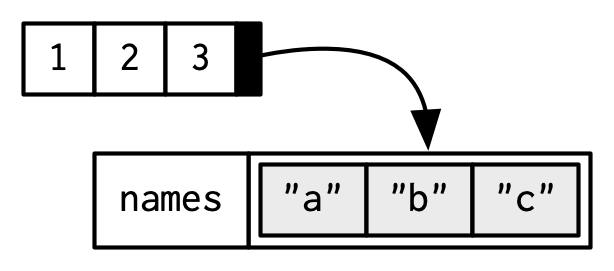 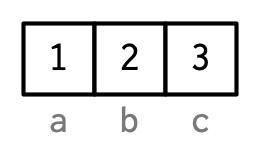 - In Python, would need to use dictionaries for this functionality, but not recommended for numerical computations. `dataframe` in `pandas` can get names for columns. ] --- # Objects can be indexed by their names .pull-left[ - Vectors ``` r x <- c(a = 1, b = 2, c = 3) x["a"] # single brackets give you a list or vector ``` ``` ## a ## 1 ``` ``` r x[c("c", "b")] ``` ``` ## c b ## 3 2 ``` ] .pull-right[ - Lists ``` r l <- list(a = 1, b = 2, c = 3) l[["a"]] # double brackets give you a single element ``` ``` ## [1] 1 ``` ``` r l[c("c", "b")] ``` ``` ## $c ## [1] 3 ## ## $b ## [1] 2 ``` ] --- # R: Dataframes .pull-left[ - The secret sauce of R for biology - Basically a list of vectors of the same length - Each column is an atomic vector of a given type ``` r d1 <- data.frame(x = c(1, 5, 6), y = c(2, 4, 3), id = c("a", "b", "c")) d1 ``` ``` ## x y id ## 1 1 2 a ## 2 5 4 b ## 3 6 3 c ``` ``` r names(d1) ``` ``` ## [1] "x" "y" "id" ``` ] .pull-right[ - Dataframes have 2 attributes: - rownames (don't use these) - names (column names) ```r df = data.frame(x = 1:3, y = letters[1:3]) ``` 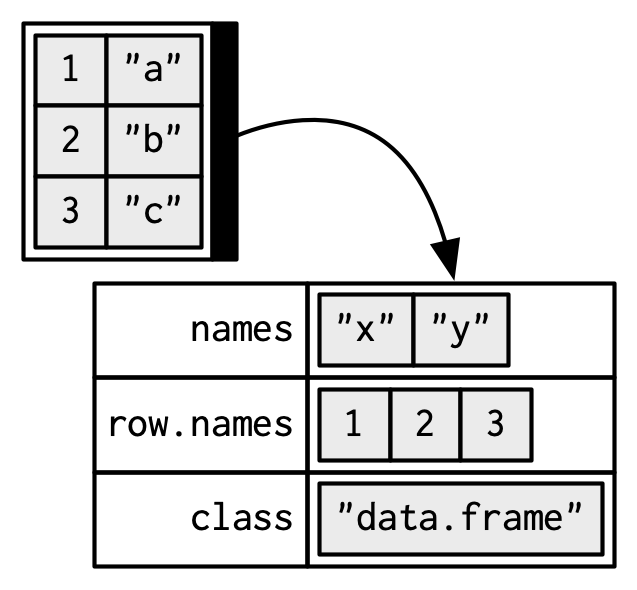 ] --- # R: Dataframe columns - Data frame colums can also be indexed using the `$` operator - This operator can also create new columns .pull-left[ ``` r d1 ``` ``` ## x y id ## 1 1 2 a ## 2 5 4 b ## 3 6 3 c ``` ``` r d1$x ``` ``` ## [1] 1 5 6 ``` ``` r d1$sum <- d1$x + d1$y d1$sum ``` ``` ## [1] 3 9 9 ``` ] -- .pull-right[ - We can also use `$` to erase columns ``` r d1 ``` ``` ## x y id sum ## 1 1 2 a 3 ## 2 5 4 b 9 ## 3 6 3 c 9 ``` ``` r d1$sum <- NULL d1 ``` ``` ## x y id ## 1 1 2 a ## 2 5 4 b ## 3 6 3 c ``` ] --- # Python: pandas dataframes .left-column60[ - Very similar functions than R dataframes - `pandas` has enormous amounts of useful functionalities - Equivalent of `rownames`: `df.index` ``` python import pandas as pd data = { # dictionaries is only one of the initialisation methods 'x' : [1, 5, 6], 'y' : [2, 4, 3], 'id' : ['a', 'b', 'c'], } #load data into a DataFrame object: df = pd.DataFrame(data) print(df) ``` ``` ## x y id ## 0 1 2 a ## 1 5 4 b ## 2 6 3 c ``` ] .right-column60[ - Can access row and columns, both returning a `Series` object, equivalent of `numpy` array ``` python df.loc[0] # row access. ``` ``` ## x 1 ## y 2 ## id a ## Name: 0, dtype: object ``` ``` python df['id'] # column access. ``` ``` ## 0 a ## 1 b ## 2 c ## Name: id, dtype: object ``` ] --- # R: With and within .pull-left[ - `with()` function - Used to evaluate expressions in the context of a specific dataset. - Helps to reduce text redundancy when referring to data frame columns. ``` r df <- data.frame( x = rnorm(5), y = runif(5) ) sum(df$x + df$y) ``` [1] 4.923928 ``` r with(df, sum(x + y)) ``` [1] 4.923928 ] -- .pull-right[ - `within()` function - Used to modify data frames or lists. - Evaluates expressions inside the data frame, making it easier to create or modify columns. ``` r # Modify df using within df_modified <- within(df, { z = x + y w = x * 2 }) df_modified ``` ``` ## x y w z ## 1 0.28439727 0.9486180 0.5687945 1.2330152 ## 2 -0.05483241 0.3728396 -0.1096648 0.3180072 ## 3 0.42646721 0.7197441 0.8529344 1.1462113 ## 4 -0.77004584 0.6154574 -1.5400917 -0.1545884 ## 5 1.54800866 0.8332741 3.0960173 2.3812827 ``` ] --- # Functions (in R) .pull-left[ - Functions are pieces of code producing some output from some set of arguments - Allows us to repeat the same procedure several times with different inputs without repeating code, so it improves conciseness and readability - Packages are mostly just groups of related functions (and classes) - The help() function shows the help page for any function ```r help(apply) ?apply ``` ] .pull-right[ - Arguments can be used to alter a function's behavior ``` r input = c(3, 4, 7, 7, 8, NA) mean(x = input) ``` ``` ## [1] NA ``` - We can deal with `NA` with another argument of the mean: ``` r mean(x = input, na.rm = TRUE) ``` ``` ## [1] 5.8 ``` ] --- # Creating Functions .pull-left[ ### R Functions can be defined using the `function()` keyword. ``` r multiply <- function(a, b) { result <- a * b return(result) } multiply ``` ``` ## function(a, b) { ## result <- a * b ## return(result) ## } ``` ``` r multiply(3, 2) ``` ``` ## [1] 6 ``` ] .pull-right[ ### Python ``` python def multiply(a, b): return a * b multiply ``` ``` ## <function multiply at 0x714ea3f0d510> ``` ``` python multiply(3, 2) ``` ``` ## 6 ``` ] --- # Loading Packages .pull-left[ To load packages in R, use the `library()` function. ```r library(dplyr) library(ggplot2) ``` To install a missing package, use the `install.packages()` function ```r # notice the quotation marks!! install.packages("ggplot2") ``` Also, take a look at the `pak` package: - [https://github.com/r-lib/pak](https://github.com/r-lib/pak) ```r pak::pkg_install("ggplot2") ``` ] .pull-right[ 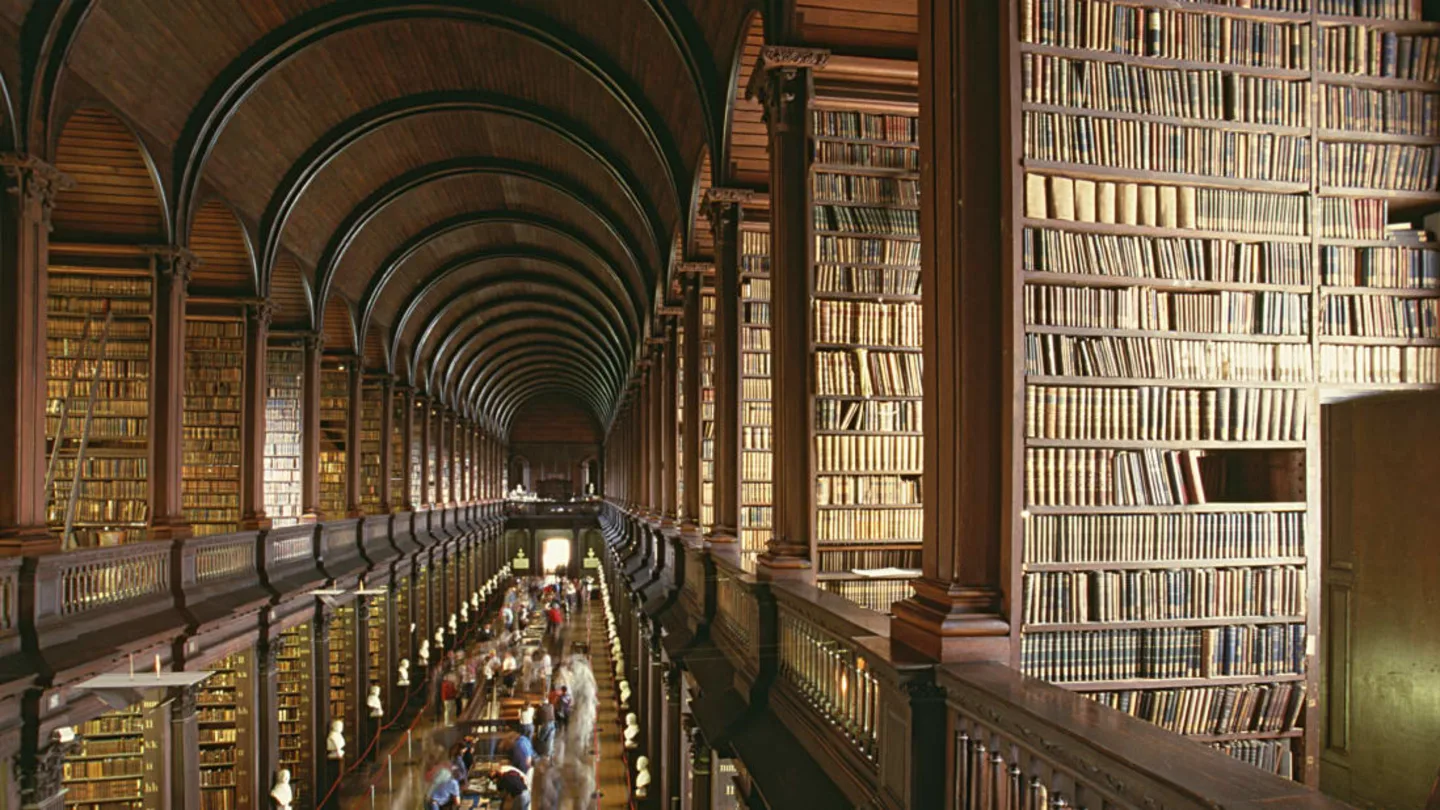 ] --- # Working Directory To check the current working directory, use `getwd()`. ```r current_dir <- getwd() ``` To set the working directory, use `setwd()`. ```r setwd("/path/to/directory") ``` **Using Rstudio or vscode projects takes care of this for you.**